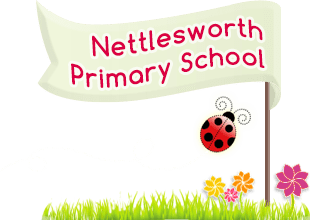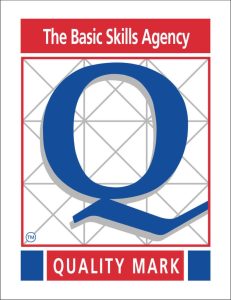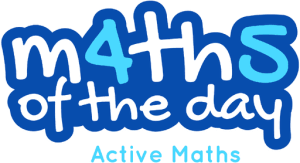Remote Education Statement
This information is intended to provide clarity and transparency to pupils and parents or carers about what to expect from remote education where national or local restrictions require entire cohorts (or bubbles) to remain at home.
- Remote Education Provision Statement Reviewed Jan 2023
- Remote Learning Policy Reviewed Jan 2023
- Remote Learning Audit
Home learning support – information for parents & carers
When will my child need to learn from home?
- If your child has to self-isolate because of coronavirus – either individually or as part of their class
- If there’s a local lockdown and the school is advised to partially close or your child has to shield
What is my child expected to do?
We’re determined to make every effort to keep our pupils on-track and make sure no one falls behind if they need to learn from home because of coronavirus.
We want to make sure your child can learn as much as possible at home. The following guidelines will explain what we’d like your child to do while learning remotely, and how we plan to support you and them.
When providing remote learning, teachers must be available between 9am-3pm on their working days
If they’re unable to work for any reason during this time, for example due to sickness or caring for a dependent, they should report this using the normal absence procedure.
When providing remote learning, teachers are responsible for:
Setting work –
- Teachers will provide learning for their current class. The amount of work they need to provide is daily Maths and English lessons plus 3/4 lessons for foundation subjects each week. Daily phonics lessons will be planned for KS1 and SPAG lessons for KS2.
- Teachers will use resources provide by the Oak National Academy, White Rose Maths and BBC Bitesize, as well as other resources identified by school curriculum leaders.
- The work will be set daily.
- Teachers will print out weekly learning packs. The packs can be printed by staff who are on site, ready for parents to collect or staff can deliver to homes.
- Teachers will outline the work daily via DB Primary Platform.
- Daily live teaching via TEAMS (online PSHCE and well-being lessons)
Providing feedback on work –
We expect that all children will engage with their class teacher via DB primary in line with the acceptable use police for online learning. All work submitted will be acknowledged by the class teacher. Feedback will be given for English and Maths on an individual basis. Feedback will be age appropriate.
- Keeping in touch with pupils who aren’t in school and their parents –
- In the case of a national or local lockdown, Teachers will call pupils/parents at least every 3 weeks. Any concerns should be recorded and Head teacher alerted. In the event of a self/class bubble isolation, communication will be via email. If there has been no communication from either a parent or child via by day 3 of lockdown/self-isolation period starting, teacher or SLT member will call parents/pupils on day 4.
- Vulnerable pupils will be called weekly – CP/EHCP/identified pupils, this will be done by SENCO/DSL.
- Emails received from parents and pupils are to be checked between 9am and 3pm, Mon- Fri. Teachers should respond to pupil/parent emails within 24hours.
What support will our school provide?
- Regular contact with teachers through telephone calls/email/DB Primary Platform and TEAMS
- Regular feedback via telephone calls ,email and DB Primary Platform so your child knows how they’re doing
- Resources
What can I do to help my child?
Create a positive environment for your child to learn at home, for example:
- Distinguish between weekdays and weekends, to separate school life and home life
- Designate a working space if possible
- At the end of the day, have a clear cut-off to signal school time is over
- Create and stick to a routine
- Put a timetable up on the wall
- Make time for exercise and breaks throughout the day to keep your child active
- Reinforce the importance of children staying safe online.
- Be aware of what your child is being asked to do, including: sites they will be asked to use and school staff your child will interact with
- Emphasise the importance of a safe online environment set age-appropriate parental controls on digital devices and use internet filters to block malicious websites. These are usually free, but often need to be turned on.
What is DB Primary?
DB Primary is our school’s ‘Primary Learning Cloud’. The Primary Learning Cloud is a safe area on the internet for pupils, and members of our school community, to share information and access a wide range of learning resources, anytime, anywhere. DB Primary is specifically designed to improve digital literacy standards for primary school children and support the teaching of online safety. Included are online activities for Maths, English and Computing, along with Forums, Blogs, shared spaces and creative online tools.
Welcome to DB Primary Power Point – PARENTS
DB Primary Demonstration
Below is a brief demonstration video to gain access to the Platform and some of its features. Please bear in mind that this is a new system for us all and we are all getting used to it gradually. Thank you for your continued support – we really do appreciate it.
Practical benefits for pupils:
DB Primary will enable pupils to:
- Access learning materials outside lesson time and from any location
- Store work and notes online for use in homework and revision
- Work at their own pace and with a wider choice of learning styles
- Improve their ICT skills and online management
- Participate in live discussions and forums with other students and teachers
Practical benefits for parents & carers:
DB Primary will enable parents and carers to:
- Support children with learning which takes place outside school
- Access their child’s personal home page to keep track of their work and the curriculum
- Engage with wider school issues through online communication tools
- Become active partners with the school
How to log into DB Primary
You can find our school’s DB Primary login page on the school website, or via this address:
www.nettlesworth.durham.dbprimary.com
When on the login page, just enter your DB Primary username and password*. The school will provide you with these details.
You will now be logged into DB Primary – We hope you enjoy using it!
* If you forget your login details, please contact a member of school staff.
Guidelines for children
Please reinforce these Children’s Guidelines with your child at home. Anything your child puts onto DB Primary can be seen by members of staff.
- Sensible behaviour when using the emails / blogs or forums.
- Make sure that any pictures you upload (profile picture, or pictures in posts) are suitable for a school audience.
- Keep your personal details, password safe.
- Write in full sentences.
- Sensibly express your opinions in forums.
- Email your friends outside school time.
- Share links to sites by posting them in your blog / forums.
DB Primary Letters and Leaflets
DB Primary Login Guide-69293
DB Primary Parent Guide-58095
DB-Home-School-Agreement (1)
DB-Parent-Leaflet (1)
Developing-Online-Safety-in-the-Primary-School-through-DB-Primary-A-guide-for-parents-and-carers
TEAMS Live Sessions
TEAMS Live Sessions for children
Microsoft Teams Live Sessions Risk Assessment Feb 2023
Dear Parents/Carers,
We are going to provide daily 15 minute live sessions that we would like all children to attend via Teams. We feel this is a high priority to be able to support our children with their well-being and mental health. The sessions will start Thursday 11th February 2021 and will be held at the same time daily. (The sessions will not occur during February half term holiday)
We are going to ask all children to put their cameras on to be able to see their friends and those in school will be visible as well.
If you do not wish your child to be on the camera, please let us know by emailing the school at d.lee103@nettlesworth.durham.sch.uk
This will be a lovely opportunity for your child to interact with their friends and continue to develop their social needs. Class Teachers can also discuss their daily learning and address any previous misconceptions.
The daily times of the sessions are as follows in case there are siblings in different classes and allows access to available devices:
Class 1 9.30am-9.45am
Class 2/3 9.15am-9.30am
Class 4 9.00am-9.15am
Class 5 9.45am-10.00am
To access these sessions children will need an Office 365 account and will be using Microsoft Teams. School has provided all children with accounts. Children’s username and passwords will be sent out via email once parental consents have been agreed via Microsoft Forms. This link will be sent out via text/email to parents/carers. Children can then sign in and will then be able to join an instant meeting with their class teachers at the times stated above. Please can children log in 5 minutes before their meeting starts. They will not be able to join a meeting until their class teacher starts meet now. This will then contact all members of their class who has their Teams open and give them the option to join an instant meeting. Durham County Council IT Services have put together a guide for parents/carers on how to install Microsoft Teams
- https://www.nettlesworth.durham.sch.uk/wp-content/uploads/sites/31/2021/02/Teams-iOS-pdf-724×1024.jpg
- https://www.nettlesworth.durham.sch.uk/wp-content/uploads/sites/31/2021/02/Teams-Android-pdf-724×1024.jpg
Accessing TEAMS through Xbox and PlayStation Devices
- Microsoft Teams is accessible on many different devices – you do not necessarily need a laptop.
- Tablet or Smartphone – This often works better if you download the ‘Teams’ App.
- You can also use a Samsung TV and Samsung smartphone combination.
Samsung Smartphones to TV:
- First, with your TV remote, open the Source menu and activate Screen Mirroring.
- Now, on your Galaxy phone, pull down the notification bar and tap on DeX in the Quick Settings panel.
- You’ll see a list of available devices to connect with.
- Choose the display you want to connect to and tap Start Now.
- You’ll now see DeX launch on your TV.
- To navigate within DeX, you can use your phone as a touchpad. Pull down the notification bar and tap “Use phone as touchpad.”
- Now use your finger or S Pen to guide the pointer and access your apps.
- Since DeX on TV is wireless, you can now navigate the screen from all the way across the room. (Please note this will only work with Samsung Smartphones)
To access Microsoft TEAMS for class sessions, it is possible to use either an Xbox or PlayStation gaming console that is connected to the internet.
Xbox Instructions
- Plug a keyboard into the Xbox USB slot
- Go into MY GAMES AND APPS
- Find MICROSOFT EDGEand select
- Type in MY USO and log in as you would in school
- Access TEAMS
- Use a mouse or the Xbox Controller to move around
PlayStation 4 Instructions
- Head to your console’s Library and choose the option for games and applications
- Select Applications and fire up the PS4 web browser
- Type MICROSOFT TEAMS into the browser and then log in to your account via your username and password
- This will give you access to all content online for your child’s home learning efforts, as well as watch live sessions
- Don’t forget your headset if you need to interact!
Please remind your child to:
– keep their login and password details safe
– ask a parent/carer if they are unsure about anything
– always act responsibly online
– try their best to improve their learning
Just as in school, we will have high expectations of everyone’s behaviour when using the TEAMS app to access learning online. Please can we ask that parents, carers and children all read / have read to them, the following Code of Conduct, to ensure you are aware of the rules and expectations that we have. This will help to keep everyone safe and happy – thank you!
Code of Conduct for Using Teams:
When using the messaging or comments features everyone will:
- Use kind words only and not say anything that could upset someone else
- Be kind, helpful and respectful of others
No-one will:
- Take screen shots / record conversations without the specific permission of the teacher
When joining live-streamed sessions everyone will:
- Listen carefully to whoever is talking
- Keep themselves muted when asked to by the teacher
- Be appropriately dressed (uniform is not necessary)
- Make sure they do not have anything in view that might offend / upset others
- Keep to the rules given by the teacher for that lesson, e.g show you want to speak by raising your hand
No-one will:
- Attempt to record the lesson without the specific permission of the teacher
- Share access to the lesson with anyone outside of the class
- Show unkindness to anyone
It will be assumed that by using your school login details to access the app, both parents, carers and children have read and agreed to the above school code of conduct.
This is new technology for us so we may find that there are some teething issues! Thank you for your understanding as we become more familiar with how Teams works. If you have any queries, please contact the school in the usual way.
Internet safety websites
It is important for our pupils to use the Internet safely at school and at home. Please spend some time looking at these online safety websites:
Think you know
KidSMART
BBC Stay Safe Articles and Links
http://www.bbc.co.uk/cbbc/curations/stay-safe
Website Resources
English
Oxford Owl: Reading Book link – free during school closures for all ages and key stages: https://www.oxfordowl.co.uk/for-home/find-a-book/library-page/
Pobble365 – A picture each day to inspire writing: www.pobble365.com
Purple Mash – free games/resources: www.purplemash.com
Classroom Secrets: www.classroomsecrets.co.uk
Bitesize Revision: www.bbc.co.uk/bitesize
Tom palmer free reads (KS2 – football/rugby themed): https://tompalmer.co.uk/free-reads/?fbclid=IwAR2fRVe0p7aZSscFsyQDEUh-5XIZpR8nRlOJ4fnfp_PN1wEgFgkSoWurQ6Y
Literacy Shed: https://www.spellingshed.com
Picture News: www.picture-news.co.uk
Reading Realm: https://thereadingrealm.co.uk/2020/03/12/free-reading-realm-home-learning-pack-nature-and-animals/amp/?__twitter_impression=true
TWINKL: Free membership using the code: UKTWINKLHELPS www.twinkl.co.uk
Spelling Frame: www.spellingframe.co.uk
Votes for School: https://www.votesforschools.com/downloads/
TTS Home Learning Packs: https://www.tts-group.co.uk/home+learning+activities.html
World Book Online Free EBooks: https://worldbook.kitaboo.com/
Maths
Maths Shed: https://www.mathshed.com
Times Tables Rockstars: www.ttrockstars.com (including NumBots)
White Rose Maths: https://whiterosemaths.com/
Bitesize Revision: www.bbc.co.uk/bitesize
Numbots: https://numbots.com/covid19support/
Purple Mash: www.purplemash.com
Maths resources: www.classroomsecrets.co.uk
Primary Stars Education: www.primarystareducation.co.uk
Top Marks: www.topmarks.co.uk
Master the Curriculum: https://masterthecurriculum.co.uk/
Math Sticks: https://mathsticks.com/my/
Corbett Maths: https://corbettmaths.com/5-a-day/primary/
Science
Bitesize Revision: www.bbc.co.uk/bitesize
Purple Mash 2do’s: www.purplemash.com
Science and Animal topics: https://www.switchzoo.com/default.htm
Activities & Resources: https://www.childrensuniversity.manchester.ac.uk/learning-activities/science/ Activities and learning prompts: https://groweatgift.com/2017/06/14/30-ways-to-go-wild-with-science/
PE
Joe Wicks Workouts: www.youtube.com/watch?v=d3LPrhI0v-w
Go Noodle: www.gonoodle.com/good-energy-at-home-kids-games-and-videos/
Cosmic Kids Yoga: https://www.youtube.com/user/CosmicKidsYoga
Active Learning: https://www.bbc.co.uk/teach/supermovers
French
Purple Mash: www.purplemash.com
Twinkl: Free membership using the code: UKTWINKLHELPS www.twinkl.co.uk
Games and lesson resources:
https://www.french-games.net/frenchtopics
https://www.thefrenchexperiment.com/
https://www.topmarks.co.uk/Search.aspx?q=french
History/Geography
Purple Mash: www.purplemash.com
Top Marks: www.topmarks.co.uk
Computing
Idea – Coding Website: https://idea.org.uk/ https://scratch.mit.edu
Early Years
EYFS APPS:
https://famly.co/blog/inspiration/15-early-years-apps-to-continue-learning-at-home/
Teach your monster to read: Animated stories for children
Epic reading app: https://www.getepic.com/sign-in
Websites:
YouTube – Phonics Video Hammond Education: https://m.youtube.com/watch?feature=youtu.be&v=_HkVgy0g8Tg
Literacy and Reading Websites / Apps handout:
Reading Resources: https://www.mrmcmakingmemories.com/reading-resources
Extra Literacy and Reading resources: https://www.mrmcmakingmemories.com/literacy-resources
Reading: Tricky / High Frequency Words:
YouTube super power word playlist of videos/game ideas: https://www.youtube.com/playlist…
Reading: Phonics / alphabet song
Boom Shake the Alphabet https://youtu.be/Emb2yvwAHtc
Maths Resources: https://www.mrmcmakingmemories.com/maths-reosurces
Maths counting song:
Everybody get Up https://youtu.be/aKvgwVAGSgw
Shape song: 5 6 7 8 (shape) https://youtu.be/0sfZ3gdiH6c
TWINKL: Free membership using the code: UKTWINLHELPS www.twinkl.co.uk
Top Marks: www.topmarks.co.uk
Purple Mash – Mini Mash: www.purplemash.com
Daily lessons for homeschooling – BBC Bitesize
Oak Academy
A range of virtual lessons have been produced on various topics.